I, like any other writer out there, hate typos and grammatical mistakes and tries my hardest to avoid them like the plague, yet alas, they are unavoidable like the kryptonite, but there are ways to escape this unsavory predicament and one of the ways is online spell check software. They are pretty much dime a dozen nowadays on the internet and can be a tad bit overwhelming, so here we present you with the list of THE Best Spelling checker and Grammar Checker Software out there.
Let’s face it, the default word English spell-check tool of MS office is underwhelming, to say the least, who am I kidding. its garbage, although not entirely, it is good for spelling and grammar check words on an absolutely basic level.
The online spell checker software is pretty much like a god-given gift, they not only can correct name spelling check mistakes but they can also tackle phonetic mistakes too, There are plenty of online proofreading software’s/online spell checkers out there that are now rocking the joint, and choosing between them can be a tough little cookie.
We got wind of this little problem and have put together a list of internet online spell check software for your pleasure, and little for ours too, a list of the best online spell check software out there that money can buy.
Not really, some of them, Okay, most of them are somewhat entirely free and that too forever, yippee
There are like hundreds of online spell check software out there each competing with the next with their own algorithms and special and unique features. Therefore, when I say it is not easy to find the best, it would be an understatement of the century, it’s pretty damn hard.
It is quite chaotic to compare Grammarly, Ginger, and Whitesmoke – best three online spell check software. Not only the best three but also the comparison between four, five or any number remains the same.
Battle of The Best Online Spell Check Softwares – The Free vs The Paid
Like I said before, some of these wonderful tools are free and some are not. The paid ones do have some extra features over the free ones but that doesn’t mean they are not capable of holding their own.
The free version has features like spell correction, and sentence rewrite and then some, so they are an apt choice for casual users who are looking to make great social media posts and entry-level blog posts.
The paid ones naturally have some great features over the free ones like phonetic markers and sentence structure and plagiarism detectors, this makes them a great option for the more serious and advanced writers like novelists and webmasters.
| Product Name | Chrome Addons | Type | Rating | Action |
|---|---|---|---|---|
| Grammarly | Add To Chrome | Free/Premium | 4.5/5 | Try Grammarly |
| Ginger Software | Available | Free/Premium | 4.0/5 | Try Ginger Software |
| WhiteSmoke | Available | Free/Premium | 3.9/5 | Try WhiteSmoke |
| AfterTheDeadline | Unavailable | Free | 3.5/5 | Free Download |
| SpellCheck24 | Unavailable | Free | 3.2/5 | Check Online |
Should you use such Best Free Online Spell Check Tools?
Typos are common writing mistakes that happen when you write. You should make sure to find and fix before it hits online. As a small local business, consider adding your location to the site. Instead of Little Rock, Arkansas, you mention Little Rock Arkanasas. Fortunately, any editor can spot these common typos.
But, how about the more confusing with like maintenance (or maintainence), weird (or wierd), liaison (or liason), etc. You might ignore to check these words. This will make your content look like an ass. These misspellings can distract your readers. Also, it makes them believe that you don’t care about the details. You never think about perceiving your business online. So, don’t take it too lightly.
So, get help from the online spell check tools. But, not all the tools are perfect all the time. Some tools might flag technical words or uncommon words as errors, as the tools cannot recognize those. Hence, choosing the most reliable tool is key.
The spell checker tool must have a huge database of words to check. It must allow you to add some of the personal words, location names, or person names to its dictionary so that it never marks those words as a mistake forever. Most importantly, the spell check must have the option to switch between different language slangs.
You take English, Grammarly allows you to switch between US and UK slang within a click. Based on which the tool can spot the mistakes. Otherwise, you would be confused about writing ‘Analyse’ or ‘Analyze,’ ‘Color’ or ‘Colour,’ etc. To avoid all these hectic, rely on proficient spelling checker tools online.
The Best Spelling And Grammar Check Software Out There
So choosing a great online spell check software that is best suited to your needs is very important because it may be your last line of defense that differentiates total embarrassment to absolute literary joy.
So, what have done is that we have assembled a list of online ABC spell check software’s that are the best at what they do, and we have present it to you so that you can avoid the unnecessary confusion.
We meticulously checked out each one of them individually and only the ones that we believe to be the crème de la crème have made on to this coveted list.
Therefore, for your eyes, here we present to you the best grammar and spell checker software that you might desperately need.
Table of Page Contents
- Battle of The Best Online Spell Check Softwares – The Free vs The Paid
- Should you use such Best Free Online Spell Check Tools?
- The Best Spelling And Grammar Check Software Out There
- #1 Grammarly – Best Online Spell Checker
- Reason To Choose Grammarly Spelling Checker Software
- #2 Ginger Software Spelling Check
- #3 WhiteSmoke Spelling Check Software
- #4 After The Deadline Spell Checking Software
- #5 Spellcheck24 – Best Free Online Spell Checker
- Final Verdict: List of Best Spell Check Software
- 100% Money Back Guarantee
#1 Grammarly – Best Online Spell Checker
Let’s start of our review with the best of the best, Grammarly is the Numero Uno, the crème del a crème of the online spell checker software world, Grammarly is claimed to be created by a team of world-renowned linguists and judging by the performance of it, I believe it to be true, I really do.
The Grammarly tool is simple, fast, and reliable, and all of this is encased within an attractive user interface that screams beauty, we literally fell in love with it when we reviewed it, all you need is a simple Grammarly account and you are good to go.
Whether you are writing a tweet, a Facebook post or an email you can simply use Grammarly and forget about those silly spelling and Grammar mistakes that you might have made. Really, Grammarly is a lifesaver, in a metaphorical sense of course.
The Grammarly tool is free, although some advanced features like plagiarism detector and punctuation checker need a subscription to be unlocked that may be up for a discount, But hey, when you weigh its features to expense, the tool itself is well worth every penny you pay and you will save enough.
The Grammarly is a multi-platform tool and so recently they launched an English spelling check app keyboard for iOS and Android phones, also they have an excellent add-on for MS word that can kick the default MS spell checkers but.
And I still haven’t yet mentioned Grammarly’s excellent browser extension that we were swooning over, it’s just really awesome, absolutely awesome.
Features and Highlights
- Great set of tools for both beginners and advanced users alike
- Simple interface
- Available on multiple platforms
- Over 400+ features
- Low resource intensive
Pros
- An excellent bevy of features
- The best tool for non-English speakers and beginners
- Various language styles
- Pleasant and simple interface
- Cross-platform and multi-document support
Cons
- Still not an alternative for human proof-readers
Verdict
If you are looking for the best online spell check softwares out there, you literally can’t do better than Grammarly, Period.
#2 Ginger Software Spelling Check
The Ginger software is one of the oldest online spell check softwares in the industry, the reason for it to survive this long in this competitive industry is its reliable and customer oriented nature, which funnily enough the Grammarly is lacking severely on.
The Ginger software has excellent multi-platform capabilities meaning that it is available for Windows and Macs along with Android in the forms of extensions, add-ons, and virtual keyboards.
The Ginger software is not nearly as polished as Grammarly yet, even so, when it comes to its spell checking capabilities it does do a commendable and awesome job on its own with because of its special smart algorithms and a dedicated team of coders and linguists who are the best at what they do.
The Ginger software along with its usual spell checking functions rocks a text reader and an awesome translator under its folds along with a nifty set of other functions. It even has a dictionary on it, which other spell checkers are clearly lacking in despite being an obvious addition.
This software is a great alternative for Grammarly for people who are looking for an affordable yet powerful online spell checker, the Gingerly software with its lightweight and redundancy eliminating design certainly checks all the right boxes. It even has a personal trainer feature that can help you learn from the mistakes that you made.
Gingerly software, with its unique group of features, certainly does not disappoint when the curtain raises.
Features and Highlights
- One of the oldest and the most widely used spell checker out there
- A hoard of unique functions
- Multi-platform capabilities
- Offers a correct spelling app for android
- Personal trainer function
Pros
- Lightweight yet fast
- Offers a lifetime licensing option
- Supports a plethora of software’s and platforms
- Time-tested design
- Runs on unique algorithm
- Simple yet elegant process of installation
Cons
- Not nearly as powerful as Grammarly
- Not 100% accurate
- Struggles with complex grammar issues
- Lacks cloud storage
- Does not have a milestone or reward system in place for motivating purposes
Verdict
The Ginger software is a great option for people who want more than what a standard spell checker can offer in terms of functions and tools.
In addition, it does offer a wildly better spell check option than most of these other contenders’
#3 WhiteSmoke Spelling Check Software
Whitesmoke is one of the few alternative spell checkers out there that can go toe to toe with Grammarly, and that alone is the reason it earned the 3rd place on this review, clearly, is a force to be reckoned with, not for us dude, for other online spell check tools.
What makes Whitesmoke different from its competitors is that it has a secret ace up its sleeve called NLP, The Natural Language Processing is a patented technology that can detect your writing style on the go and make suggestions and predictions according to how you are writing currently.
This NLP backed WhiteSmoke has the ability to restructure any sentences into your style of writing without losing out on its meaning and this alone can bring a level of richness to your article or post that other spell checkers cannot.
This tool is based on an algorithm that constantly goes over newspapers, blogs and other web pages over the internet so as to constantly evolve itself in order to better understand how you are writing and what are your writing habits are.
Oh boy, I unknowingly made WhiteSmoke seem like the Skynet from the Terminator series, I assure you, it is not like the Skynet in any way and it will never bring on the nuclear Armageddon as far as I can tell.
WhiteSmoke also has a great style checker tool that employs its patented enrichment technology to rid your documents from errors that can make a bad impression to its readers by eliminating misspelled words, grammatical and phonetics mistakes as well as punctuation errors.
The gist of this entire WhiteSmoke technicality is that it can take the dumbest article out there and can turn it into something worth reading over.
Features and Highlights
- A powerful spell checker to fulfill your writing needs
- Insane support over multiple platforms
- NLP writing technology
- 1 click review
Pros
- Carries over 600 writing templates
- Employs unique patented technologies
- Excellent customer support
- Built-in personal tutor
- Has great unique features
Cons
- Over expensive
- Too complex
- Resource intensive
- Lacklustre interface
Verdict
The WhiteSmoke is one of the most powerful database tools that can really outshine other spell checkers in their own game, feel free to use this tool as an alternative to both Grammarly and ginger software, you won’t be disappointed.
#4 After The Deadline Spell Checking Software
Writing can be a fun activity but editing them can be a pain in the unmentionables, especially if you were the one who wrote them, if so, then there is the case of bias and doubt, this is where ATD makes its move. This browser-based tool can completely redo your document barring any errors in the blink of an eye.
This tool is available as an add-on plugin for most of the popular browsers out there such as Google Chrome and Firefox, the ATD is known for its lightweight size and small footprint impact on system resources.
The After The Deadline is unobtrusive, and can function without being a thorn to your rhythm of writing, but don’t let the small size fool you, it is a rather powerful tool, it can analyze your writings and suggest ways to put forth what you meant in a more direct way, a better way.
The After The Deadline not only corrects the mistakes it finds but also offer explanations as to why it was needed to be corrected, this feature is great because it can really help the user better his writing style, Have I yet mentioned this is all available for free? Yeah, you read it right free.
The tool itself is an open sourced one, which means that it can be customized to suit your specific needs; moreover, it is a web-based tool, so it can be used by a wide array of clients such as browsers and suits.
The entire tool is cloud-based and open-sourced so even an old computer with minimal processing power can run it without any hitches.
Features and Highlights
- Great interface
- Cloud-based application
- Offers explanations for the corrections made
- Open sourced code
Pros
- Free for life
- Style checking capabilities
- Error explanation option
- Highly flexible
- Meagre resource usage
Cons
- Internet connection is always needed
- Not as powerful as the previous entrants
- Suitable for casual uses only
Verdict
The After The Deadline offers the most simplistic approach when it comes to spelling checkers, but it is not a heavyweight, and don’t expect it to be also.
For light usage, it’s a great choice, one of the best really, but if you are a serious writer then I suggest Grammarly or one of the earlier entrants on this review.
#5 Spellcheck24 – Best Free Online Spell Checker
Finally, we have reached the last entrant on our quest to find the best spell check software and grammar software out there, the last and final contender is Spellcheck24, which despite being low on fancy features, offers one of the best experiences when it comes to spelling checkers.
This tool is primarily a cloud-based application and the benefits that offers are flexibility and ease of use when you open the Spellcheck24 cloud site you are greeted by a soothing orange color that calms your nerves and relaxes you for the better things it has in store for you.
The site offers a bundle of options ranging from simple spell checking to the advanced style detector options, you can also choose to download your documents as a PDF but it’s a premium function and you have to pay for it.
The tool offers two primary functions and they are “check your text” and “analyze” apart from these functions it also offers a readability index and word usage counter that can really raise your writing game.
The Spellcheck24 tool is great for quick editing and checking, All without the hassle of installing, you only have to simply upload the file and hit the button, it is as simple and easy as that.
Unfortunately, it only supports British English and German, so if you are into writing in American English or any other languages, then you are out of luck, better you use some other spell checkers for your needs.
Features and Highlights
- Eye-catching design
- Cloud-based tool
- Simple functions
- Easy to use
Pros
- Beautiful interface
- Style detector
- Cloud-based storage options
- Documents can be downloaded as PDF
Cons
- This spell checker is not the best out there
- Need constant internet connection
- Too simple
- The paid version is not worth the price when you consider other spell checker options.
Verdict
Although the Spellcheck24 is low on features, it is a great option for casual users opting for a quick fix to their articles and posts, but if you are serious writer please look elsewhere.
Final Verdict: List of Best Spell Check Software
As I mentioned at the beginning of this review, there are hundreds of online spell checkers out there, but not all of them are as good as these Five tools that I have reviewed here. I can assure you that whatever online spell check software tool that you pick from this list you will be pleasantly surprised at the outcome.
So go on and write your heart out, don’t let those pesky typos and mistakes stop you, these words online spell check tools can hunt them down eliminate them for you.
I would recommend hitting a try with Grammarly – the most dominant spell and grammar checker software that millions of users trusts.
Happy writing 🙂 🙂 🙂

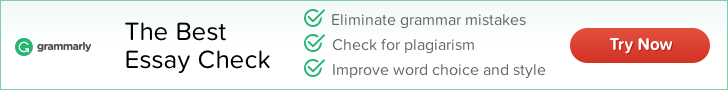

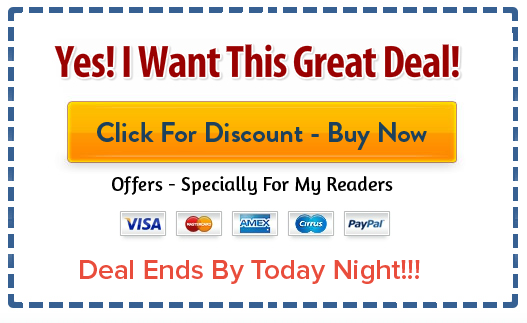


Grammarly premium is the best grammar check software I ever used. Last year, I got a pro license from one of my friends and using the pro version now. It helps me to check my spelling mistakes as well as grammar while writing.
Thanks for sharing all these tools.
Hello Chandan,
Glad to note that you are a happy user getting benefits out of Grammarly. I am also using Grammarly for all my content preparation and plagiarism check. Such a useful tool.
These are very important software in these days. but I think Grammarly is the best one.It’s free and effective.
Hi Jahir,
Thanks for your time and review. Yes you are right. I agree with you as a valid Grammarly user.
Hi Sathish, Thanks for sharing useful Online Spell Check tools, I’m not serious writer but I like to use Spell Check tools online. Grammarly Software is my favorite it’s really useful.
Hi Shanjid,
Thanks for reading this page. Grammarly is a tool which would be helpful for any type of writers. As you know that it can assist you even in social media platforms.
Thanks anyway for sharing this information.
I agree that spell check must be used by the writer. But grammar checker does not work for the standard content writer. Even, Grammarly also corrects minor mistake which is generally made by the top content writer.
But thanks, Mr. Satish. You do a great job. I also write content for my company website
Hello Tom,
Of course, even experts writers can make use of these type of software to save their valuable time. As these tools are offering suggestions to correct our mistakes.
Thanks for your compliments!
Hi Sathish,
I think your blog is mostly useful for the writers which the best online spell check softwares. because every writers have mistakes so your article has a way to correct it with low risk . nice to see your article, thanks..
That’s a great post for the newbie who is trying to write a blog. Even Grammarly is just amazing, cause it helps me while commenting on this blog 🙂
Thanks a lot for the nice details content.
Hey Priya,
You are exactly right. Commenting with Grammarly support is quite smooth.
Thanks for reading this post and review.
I use Grammarly and this is the best tool to work with. helps me a lot in improving and writing content. An article worth reading.
Hi Sandeep,
Keep improving your writing skills and style with these type of software. Glad you read this page and shared your review.
Thanks, Sathish sir for sharing thoughts on blogging and yes spell checking software do help a lot in writing blogs.
Hello,
This article is very helpful for me I was searching this type of article actually I am using Grammarly(Free) but I want to find another tool well You have said Grammarly is Best.
Hi Sathish,
I am doing content writing to my website and was confused about the grammatical mistakes and spell check, while searching for a better tool on google.
I found your blog and was much impressed since I got a better solution for correcting my content using the said tool grammarly. I found it easy to spell check my content. Really it was much useful for me. Thank you.
Best Regards
Saravanan Sundaramoorthy
Hi Saravanan,
I am contented to know that you have got a solution by reading this blog post. I am sure that Grammarly would help you to a greater extent to improve your content writing.
Hi Satish,
Nice to be here again after a while, this is indeed a wonderful and informative post to all writers, especially the new writers these tools are really a wonderful tool. Of course, a poorly written post with a lot of typos will not grab the attention of readers, and such posts people ignore. We need to take care the grammar as well as typos in our writings, for this these tools will be a great help.
Many even the pro writers make mistakes in their writings. these tools are really helpful even to the professionals, I know a good number of pro bloggers use Grammarly. This is indeed a wonderful tool and i use it for my everyday writings.
I do not know few others mentioned in this list will surely check it out.
Thanks Satish for sharing these wonderful tools.
Keep sharing.
Best Regards
~ Philip
Philip,
Thanks for such a detailed comment here. You made my day. Sure, check out the tools and share your feedback.
Hello Sathish,
I knew only about Grammarly, and it’s working fine for me, and you’ve listed several more, thanks a lot of letting me know about the other tools too, I will surely try some of them.
Keep up the good work, Thanks!!!
very nice article. I have been using the Grammarly for two years. With the help of this tool, my grammar has improved too. thanks for sharing this article
hello sathish ,
thanks for sharing this helpful article with us , grammarly is very helpful tool for bloggers , I don’t think there will be any blogger who does not use it
Hello sathish,
Thanks for this informative post. We have used Grammarly many times and its extension too. Now we are planning to buy its premium plan but they are too much costly for us as we are startup phase web hosting company. We are looking for Grammarly coupons because they are less expensive. So please provide us Grammarly coupons and cheap offers links.
Rest all fine.
Neeraj,
I must appreciate your decision about buying the Grammarly Premium. Here you go for its amazing deals and discounts: https://trafficcrow.com/grammarly-cyber-monday-sale/